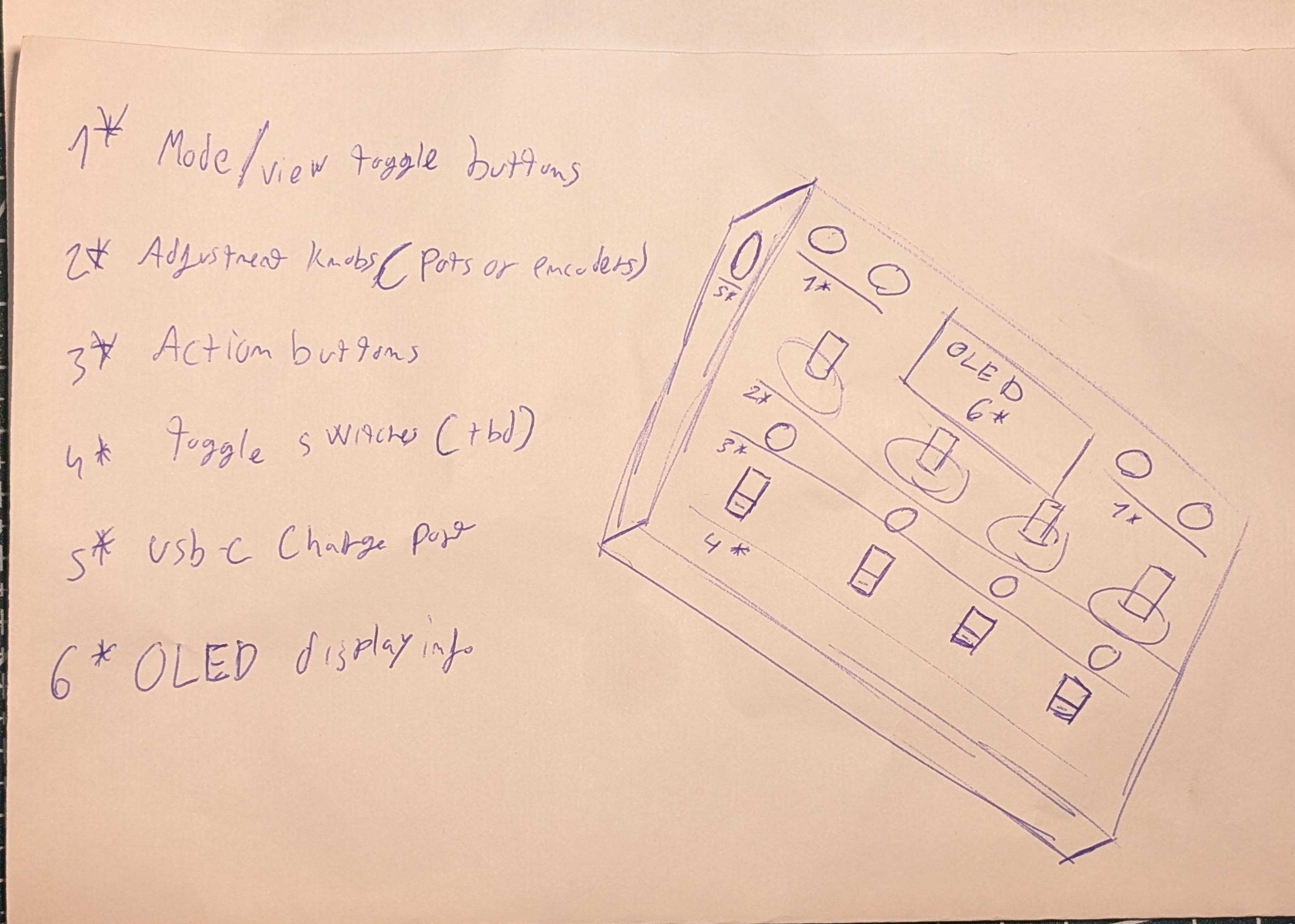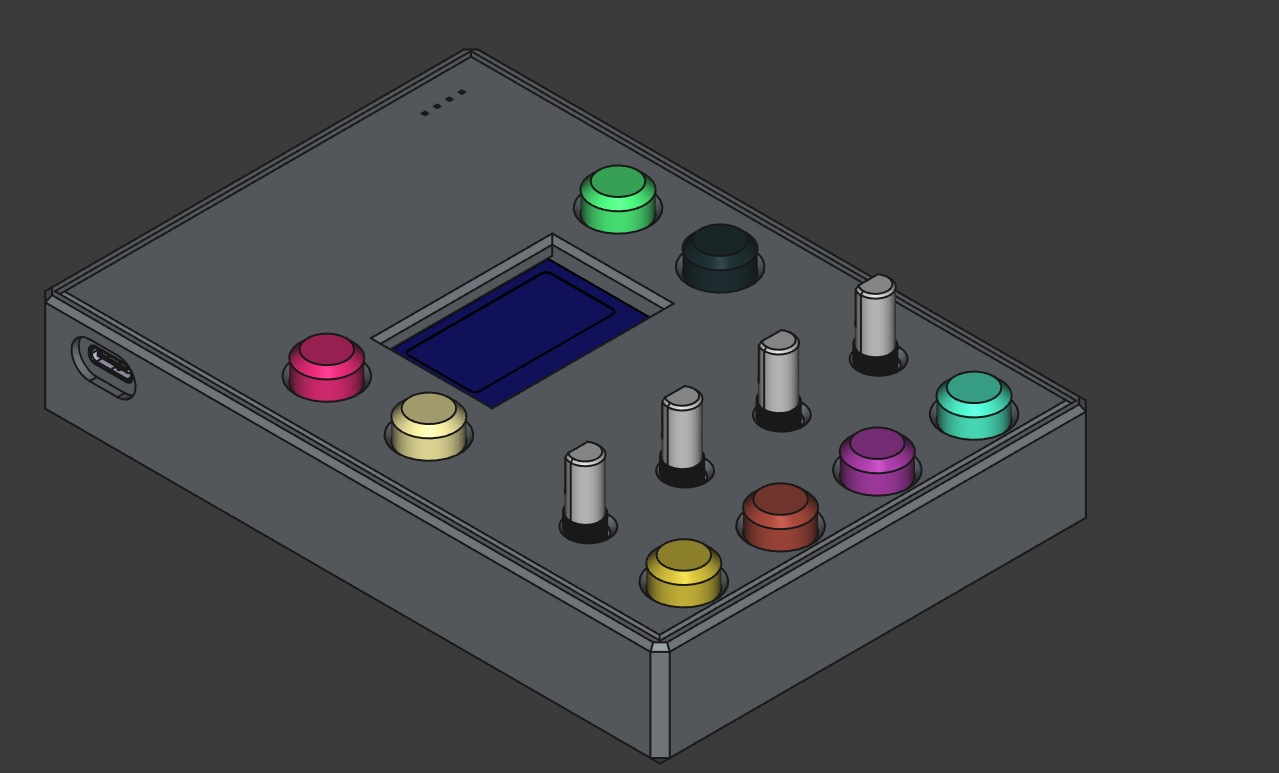
Home Assistant Control pad
This project is a Control pad, it is able to control your Home Assistant devices using knobs and buttons and display it's status on the screen.
Followers
cskartikey
Check their project out: The Journey
Neon
Check their projects out: Hacker news checker, Market , Artophage, Slack - Zeon
Poyo
Whoops! Looks like they don't have a project yet. Maybe ask them to start one?
eth0 (srizan)
Check their projects out: lofi.srizan.dev, srizan.dev
Devarsh
Check their project out: StickerBot
Aahil
Check their project out: LED Memory Game Arduino Nano
Ship Your Project
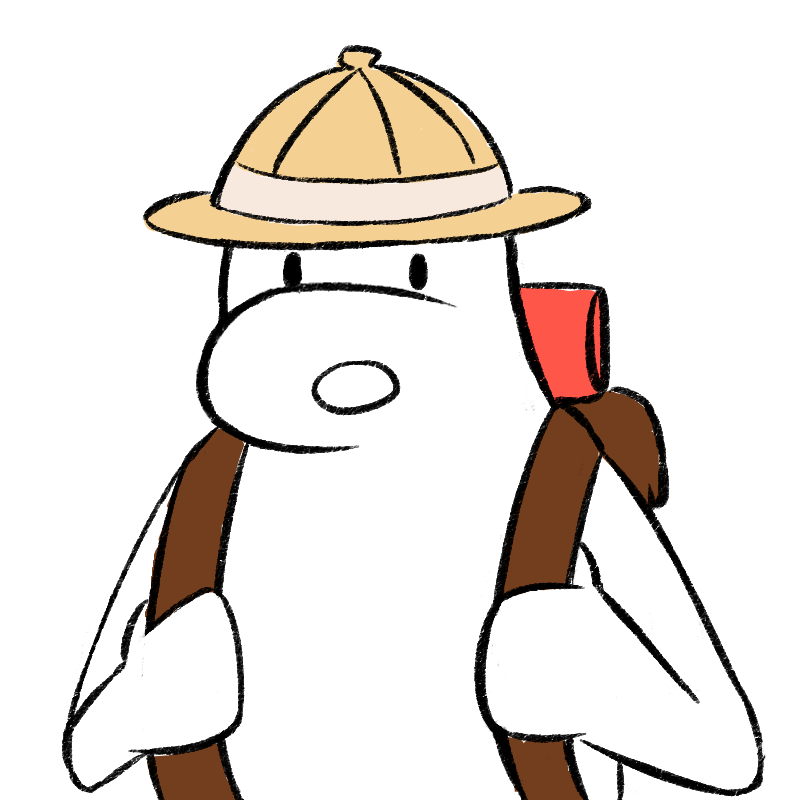
HOLD UP
By shipping your project, you're marking it as complete and it'll enter matchmaking. However, you will NOT be able to edit it anymore.
Timeline
Finished the case!
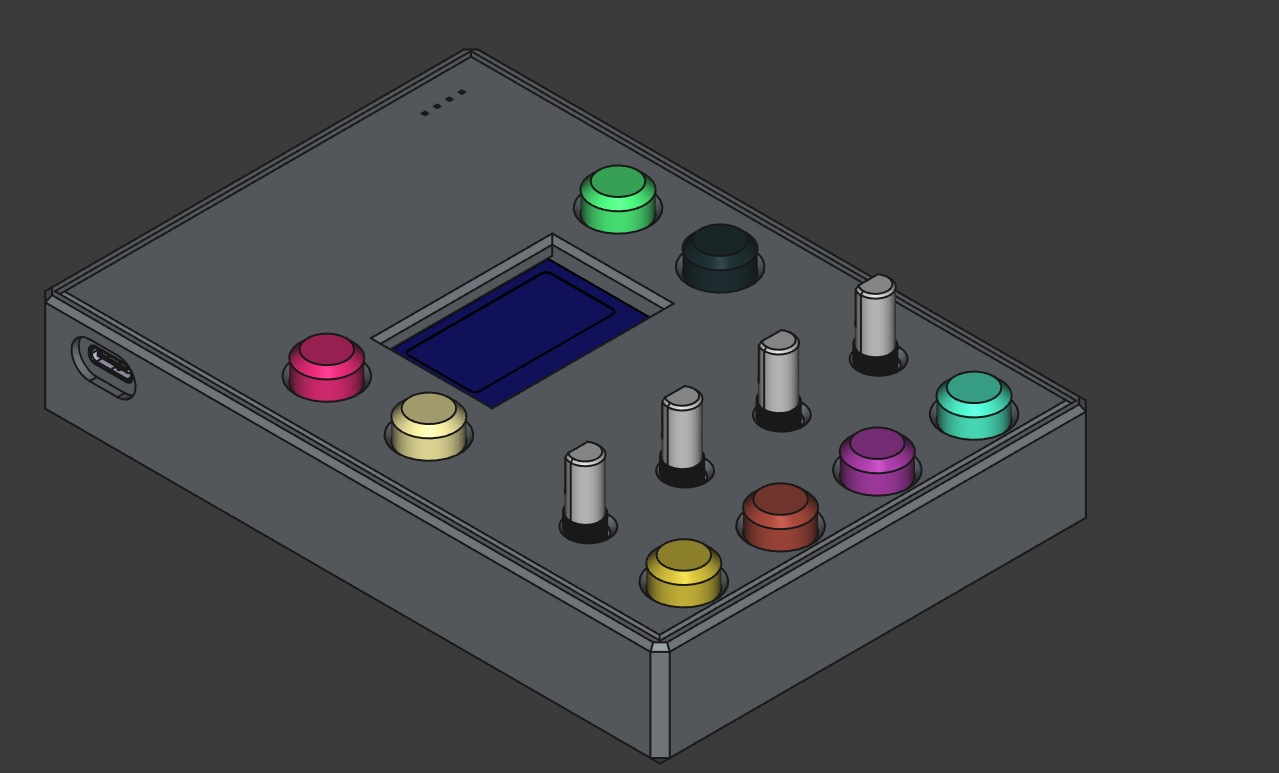
Designing the case. It's taking longer than expected.
Had to redo it bc was using an outdated pcb model. :sob:
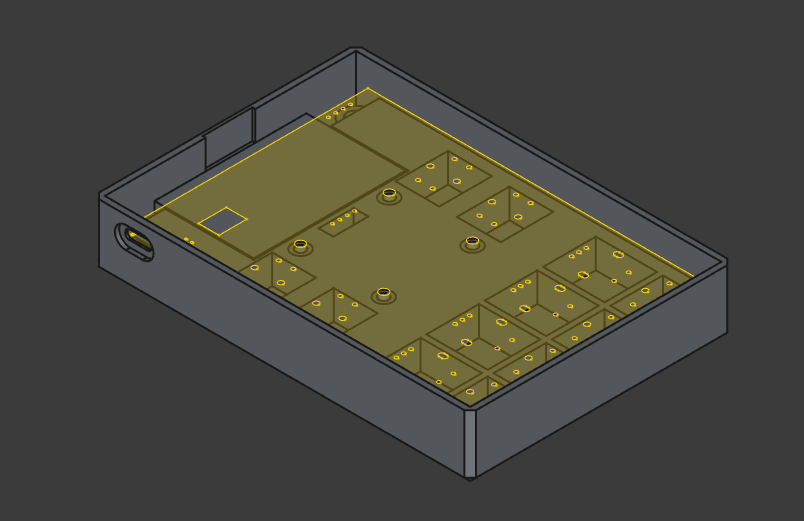
PCB is finished!
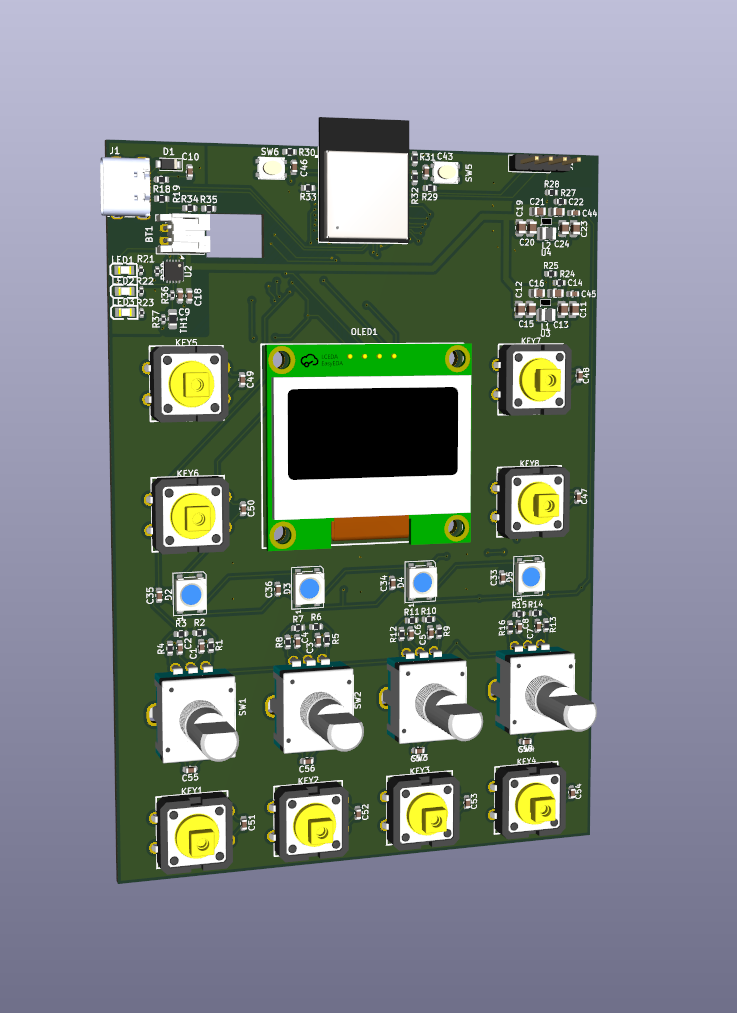
Finished placing all the components
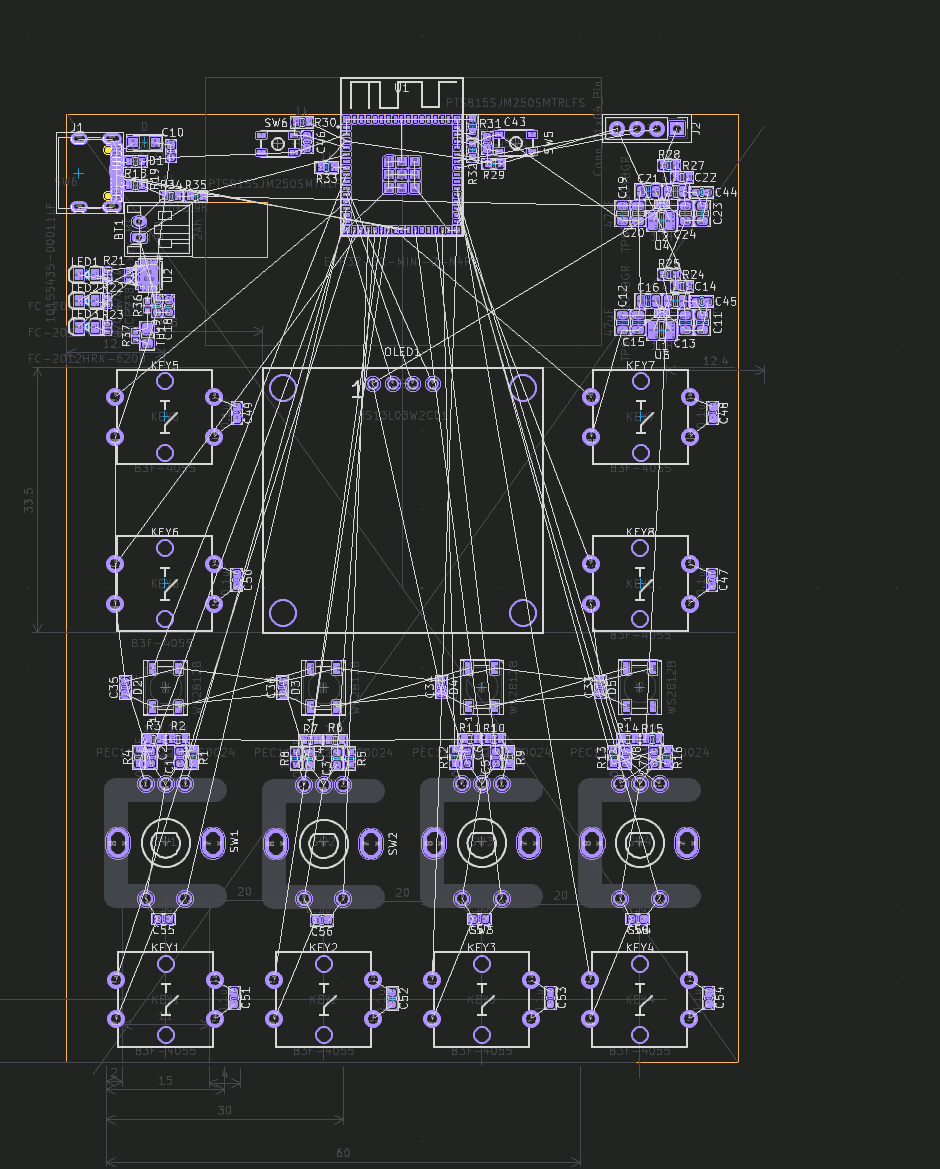
Mostly finished placing the components. I removed the battery protection circuit, as the lipo I found already has a BMS https://www.ebay.es/itm/255510046348 (103450)
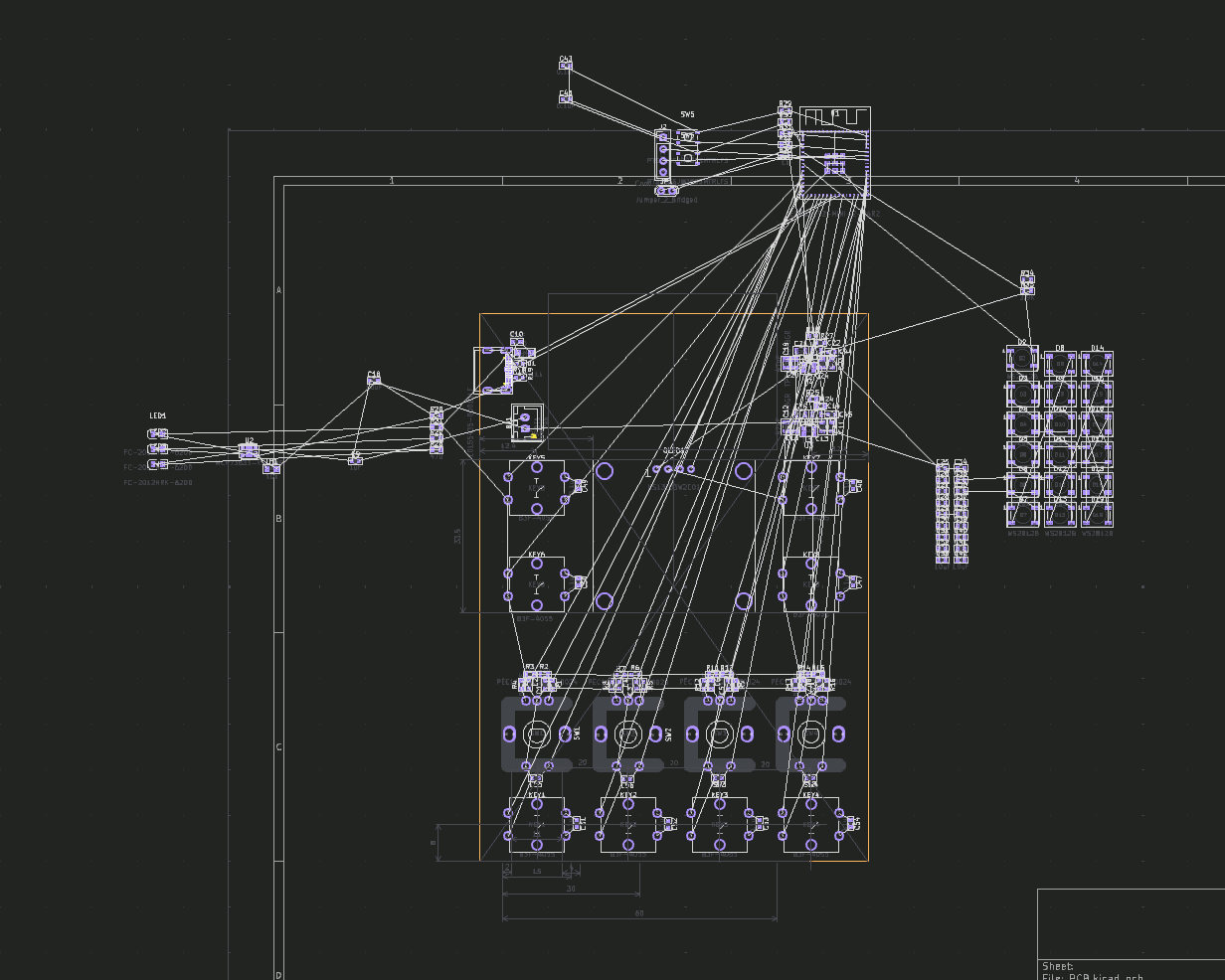
Started PCB design
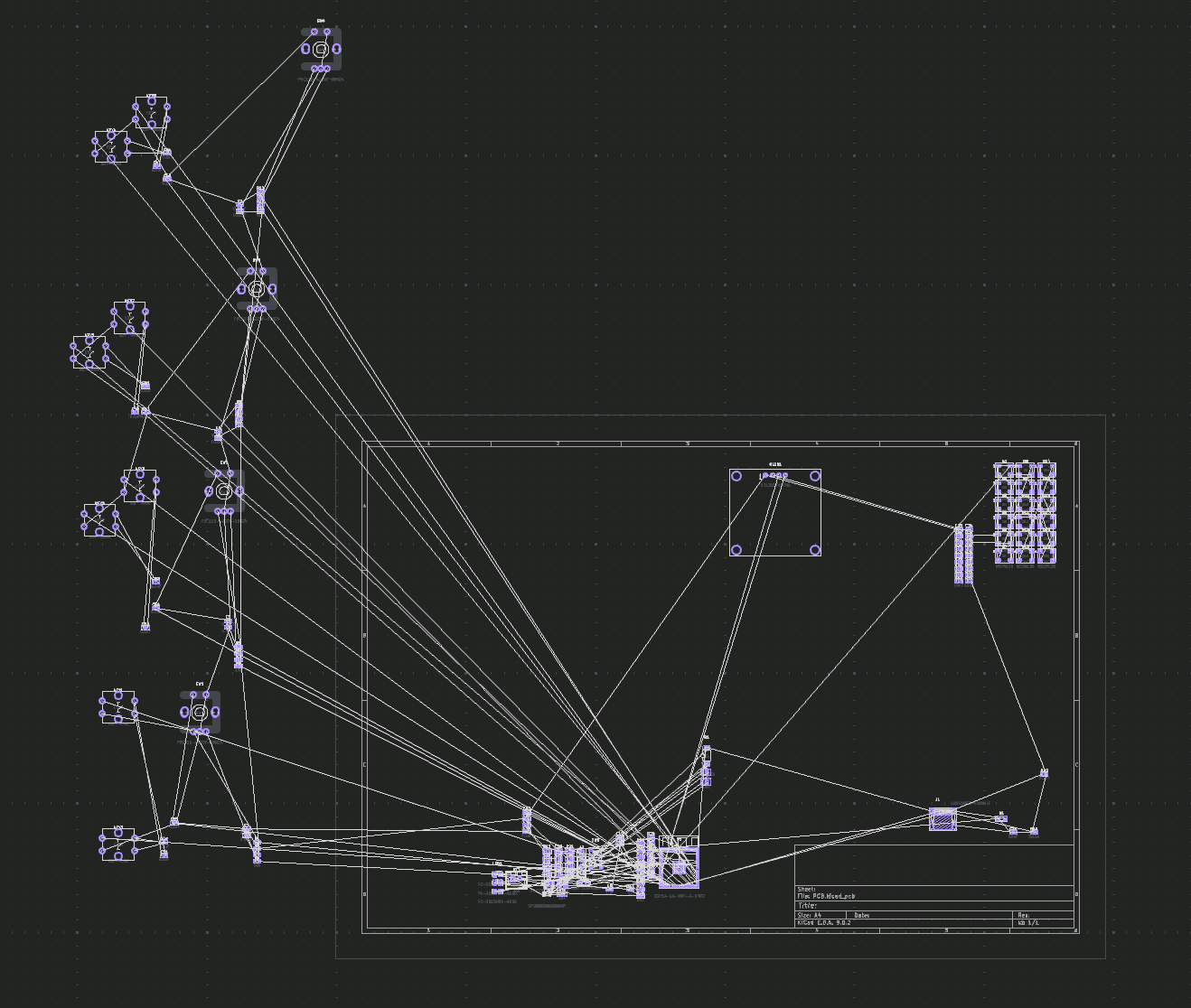
Finished the schematic
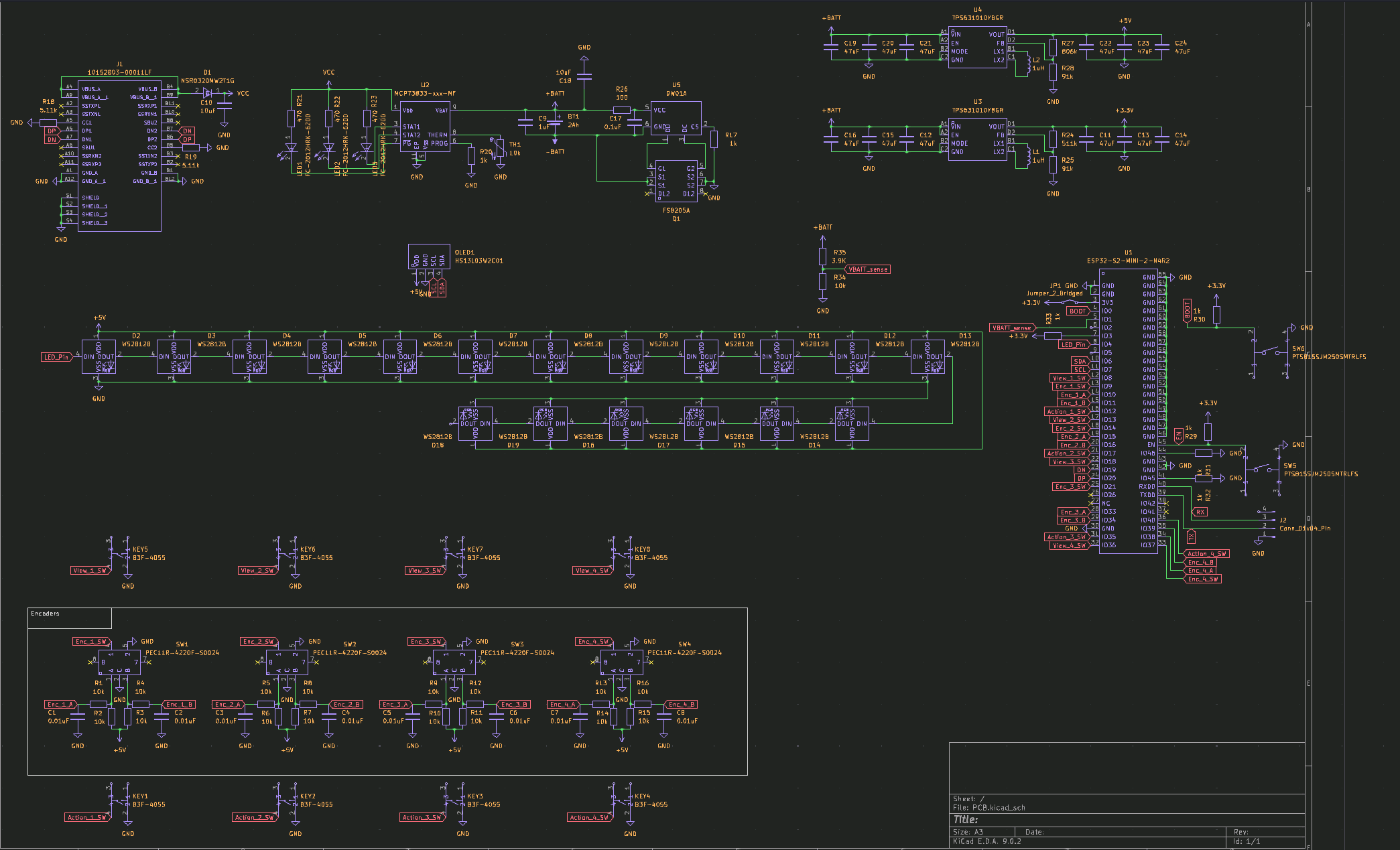
Added usb, and battery charging. Will be adding Battery protection in the next update
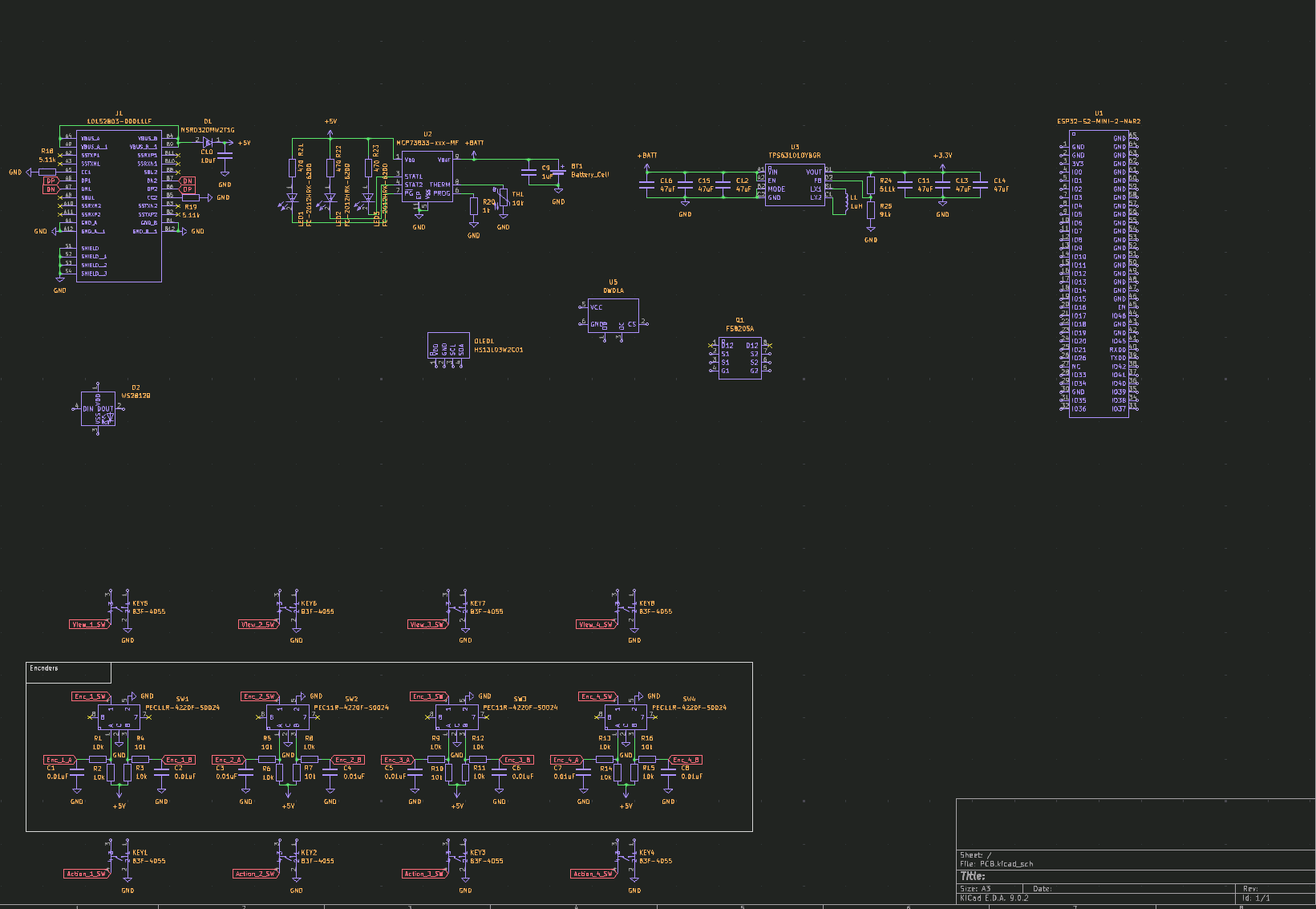
Didn't have much time. I selected The buck-boost I wanted to use for the battery to get 3.3Vout
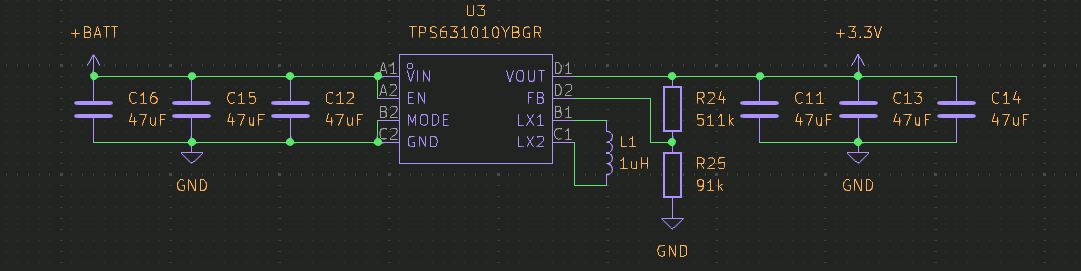
Started designing the schematic.
Components I've selected so far:
ESP32-S2-MINI-2-N4R2
PEC11R-4220F-S0024 (rotary encoders)
B3F-4055 (tactile switches)
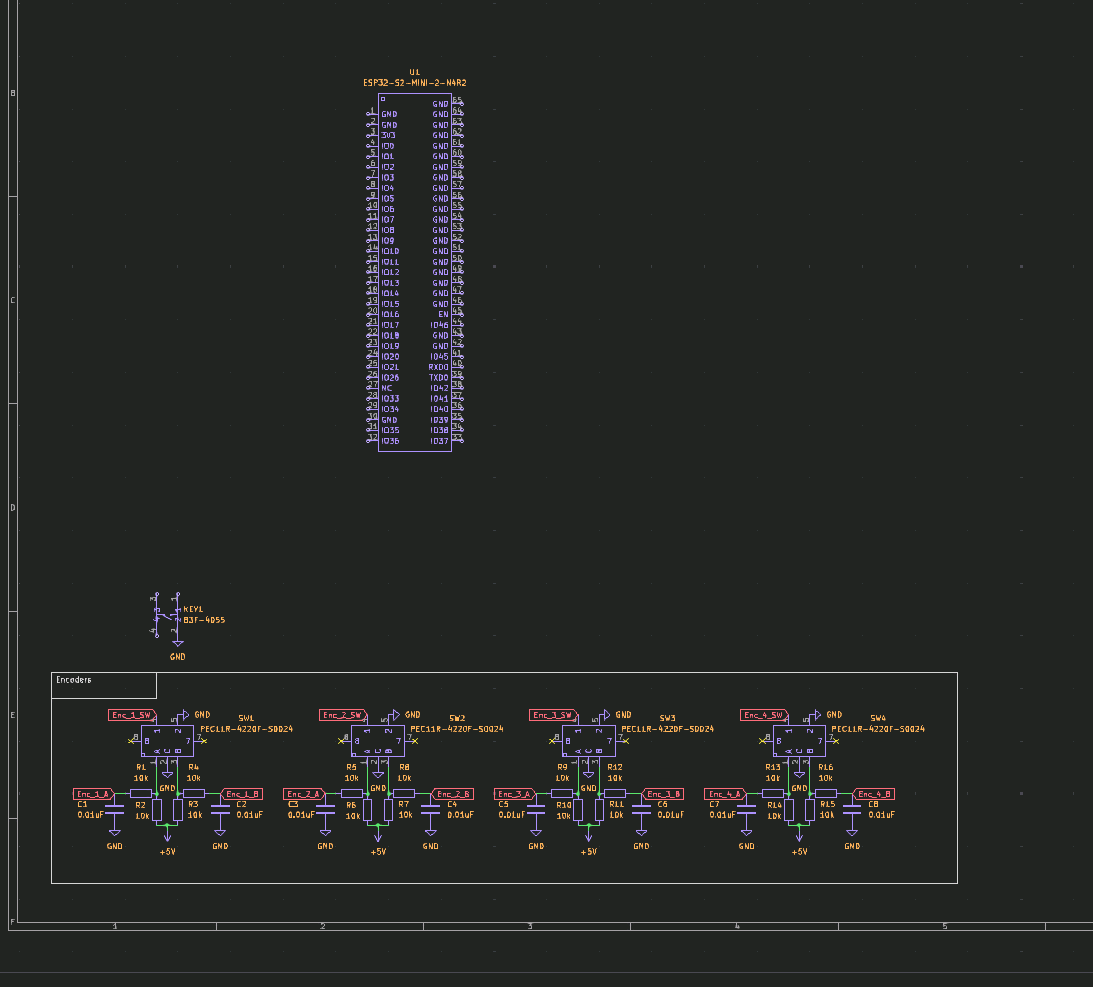
I've got problems. The main one being the lack of GPIOs, specially the ADC ones. Currently, I'm using potentiometers connected to the esp32-C3's ADC. Sadly, that IC only has 6 ADCs, of which I can only use 3. The way I could solve it, would be using multiplexers or using another IC, probably I'll do the latter and switch to an esp32-S2, it has way many pins. I'll also probably switch from potentiometers to rotary encoders, They're more precise and they have an integrated push button. Everything else seems to be mostly ok. Software is good enough (for now).
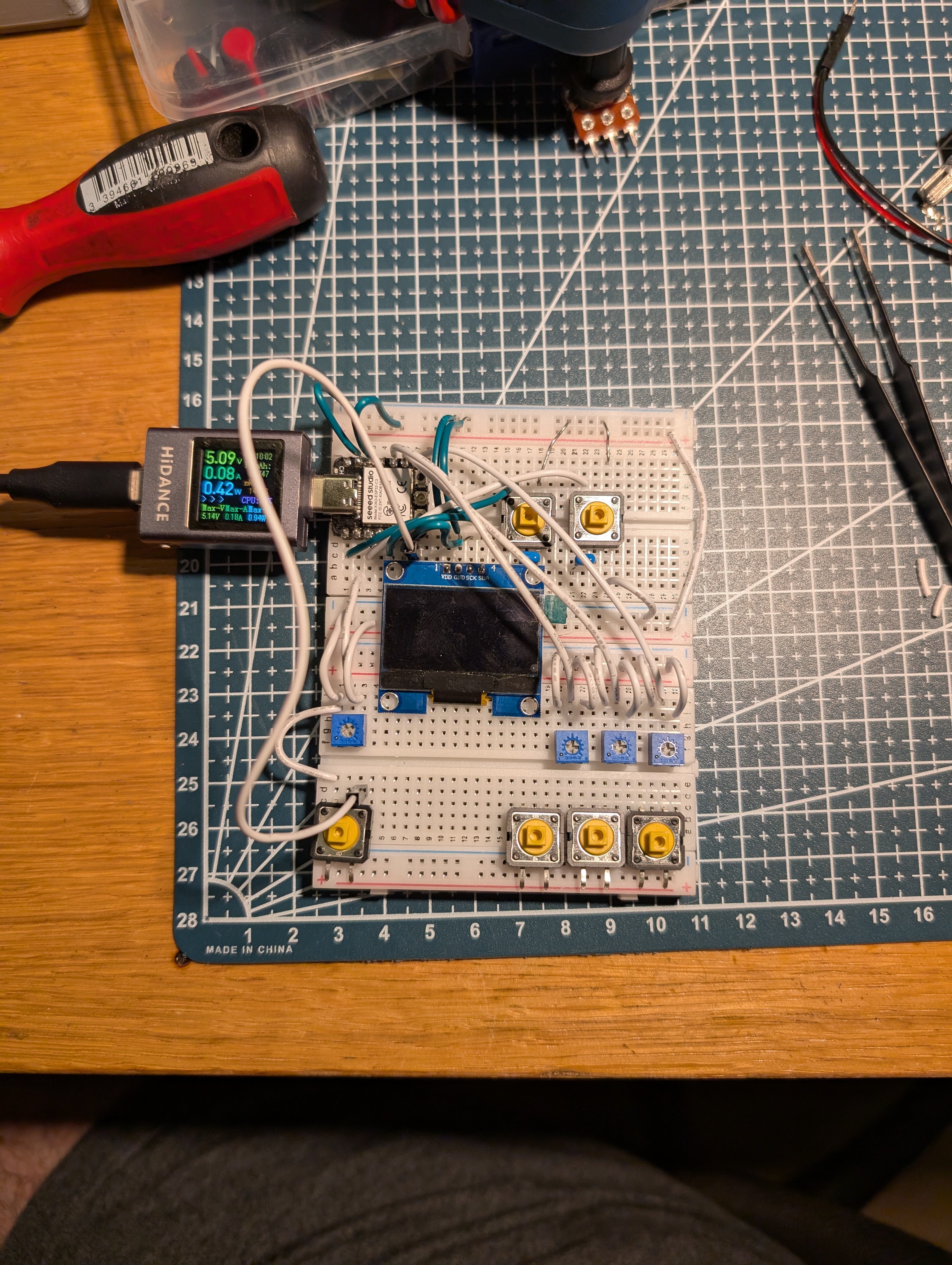
Did some fixes, added D1 action/toggle button support and changed the way the status is displayed. Now it is a vertical bar instead of a %.
https://github.com/Pegoku/Home-Assistant-Control-pad/commit/4f834a4ae482cdbac89055461fc4d4e149cb0441
https://github.com/Pegoku/Home-Assistant-Control-pad/commit/a390e9b2af473974dd2b65b0f206155f6e7b7c18
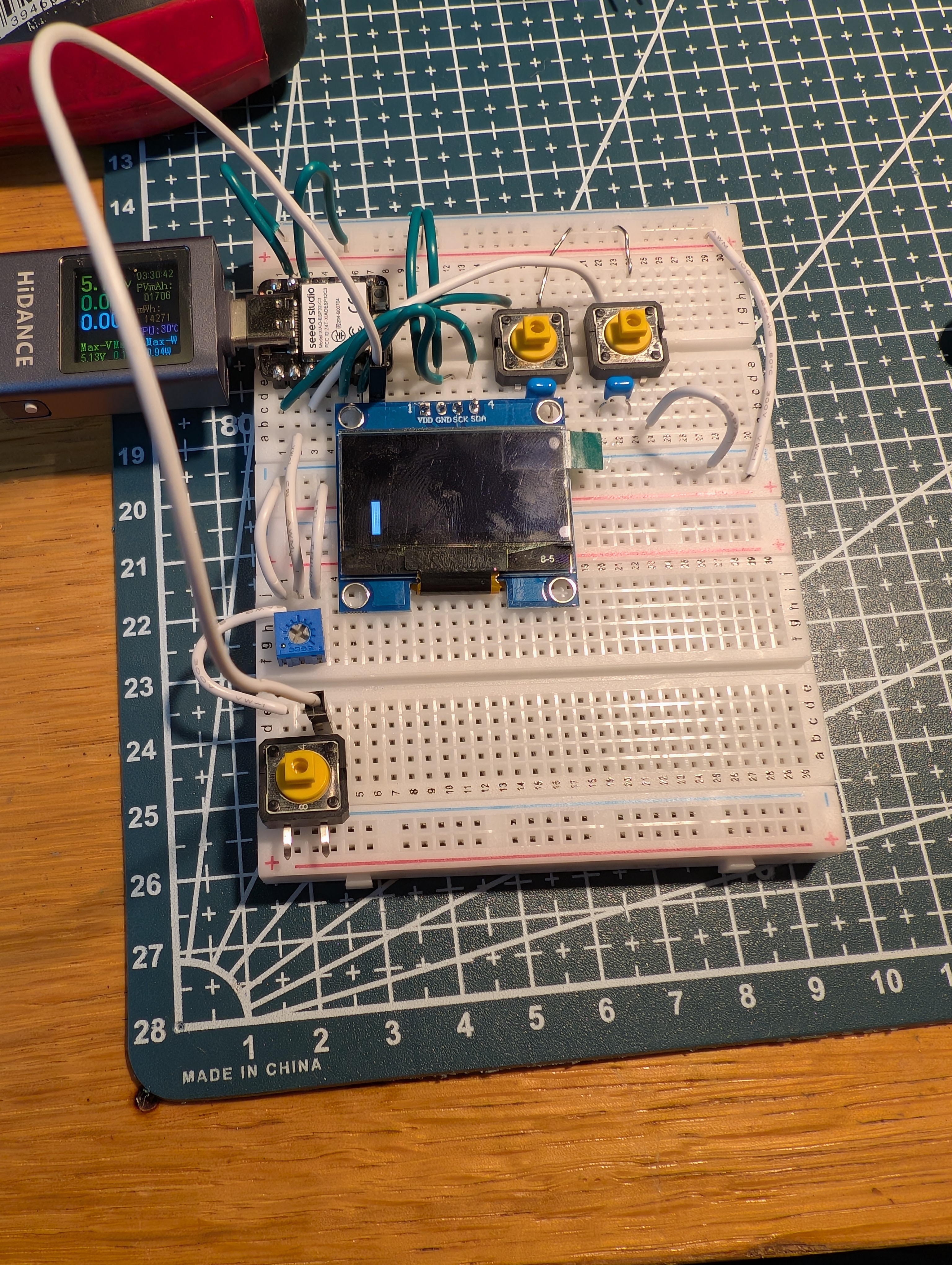
Not sure if it's a bug or user error, but it seems like if use the same variable twice for the same screen item(eg. rectangle). The esp32 refuses to connect to wifi, it also doesn't respond to actions (eg. button presses)
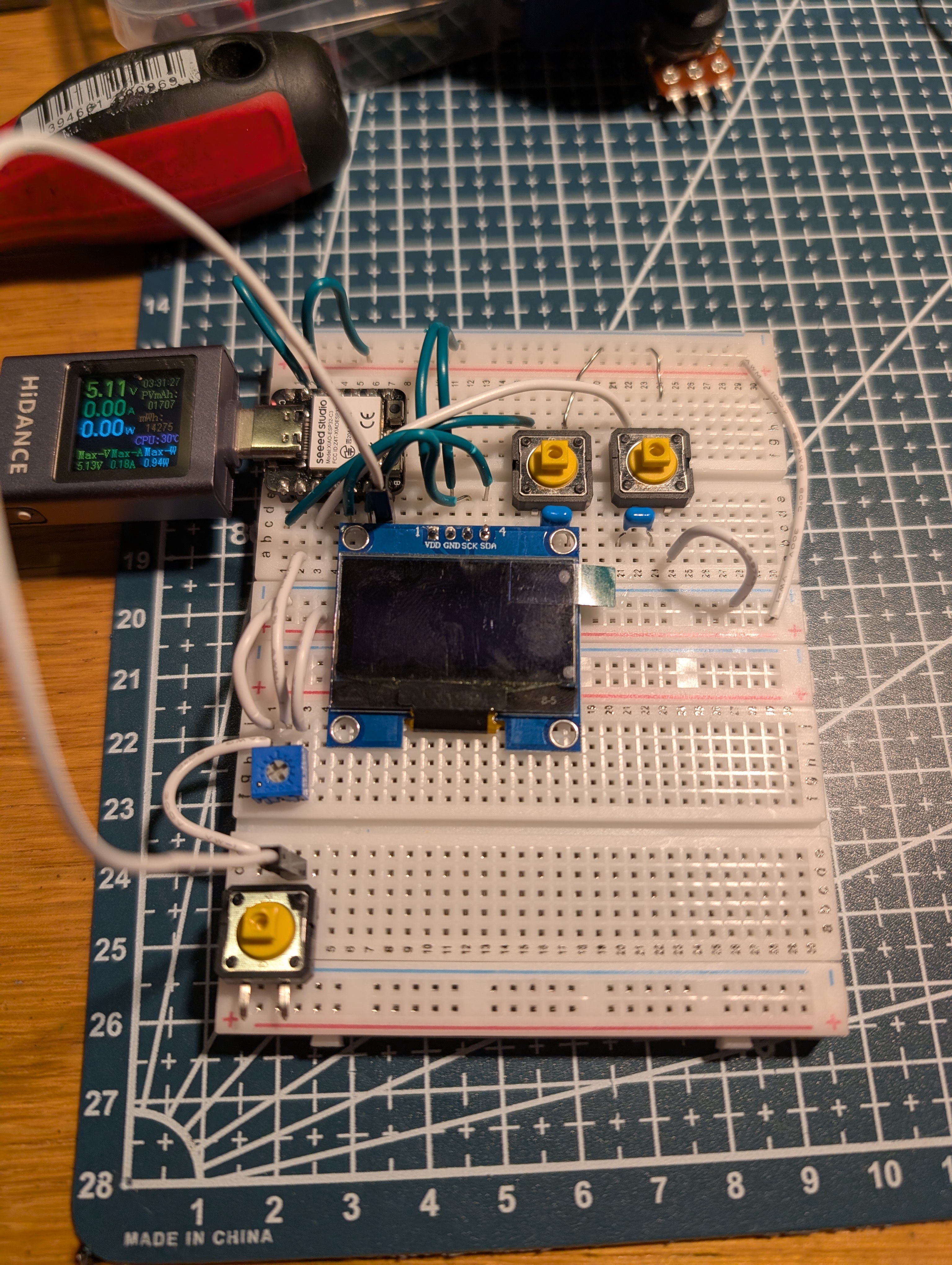
Added button to toggle status of d1s1 (naming structure I'll prob use from now one: dxsy (device x, screen y))
Fixed screen: wasn't fully seated
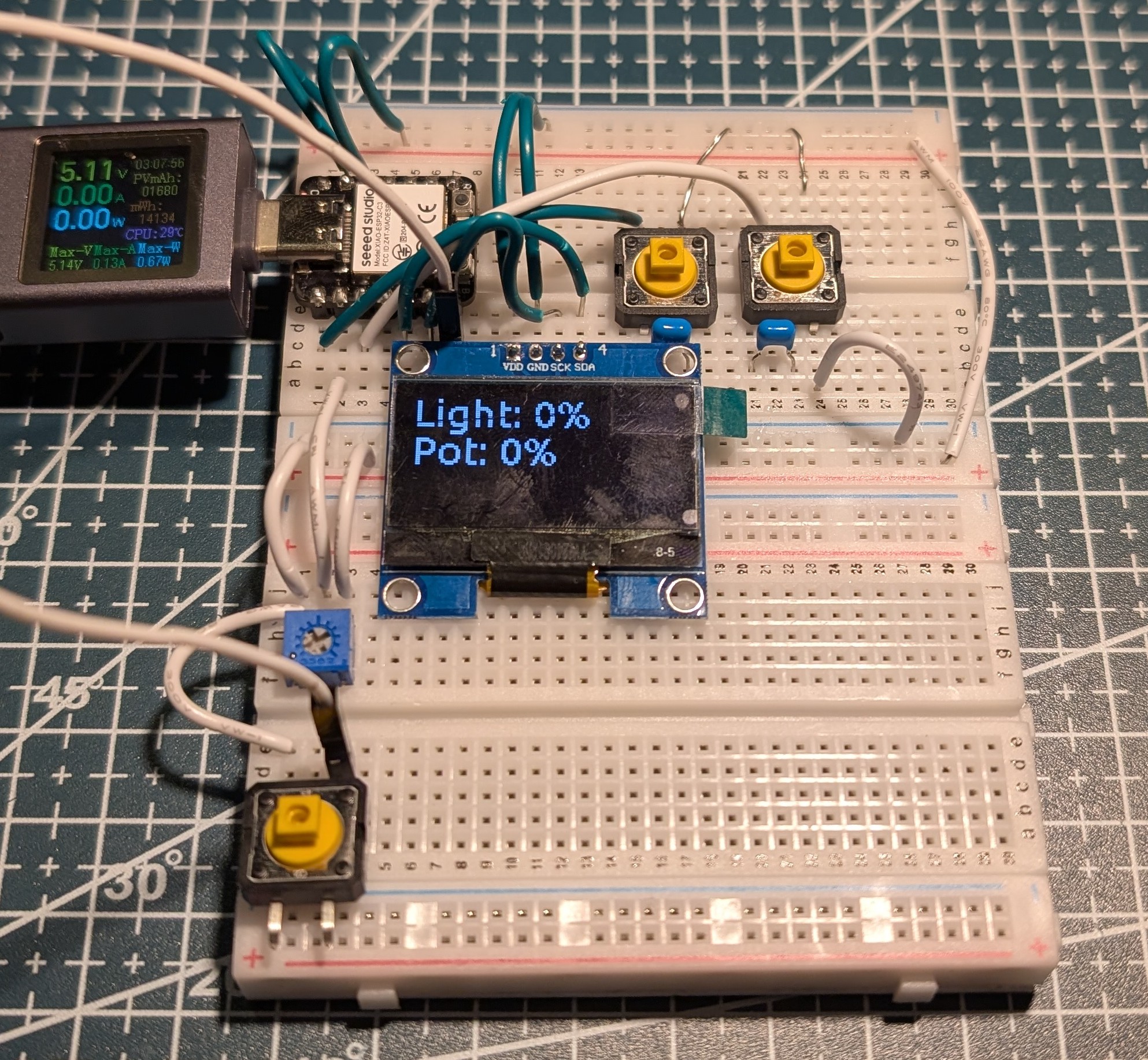
Fixed bugs.
Potentiometer broke (started giving wrong readings) and replaced with a 10k one.
Only updates when screen 1 is selected.
Commit: https://github.com/Pegoku/Home-Assistant-Control-pad/commit/ec1d299c47b62787a1d863779df7093e4b4c41c8
Potentiometer is able to control the leds and display the reading in the screen
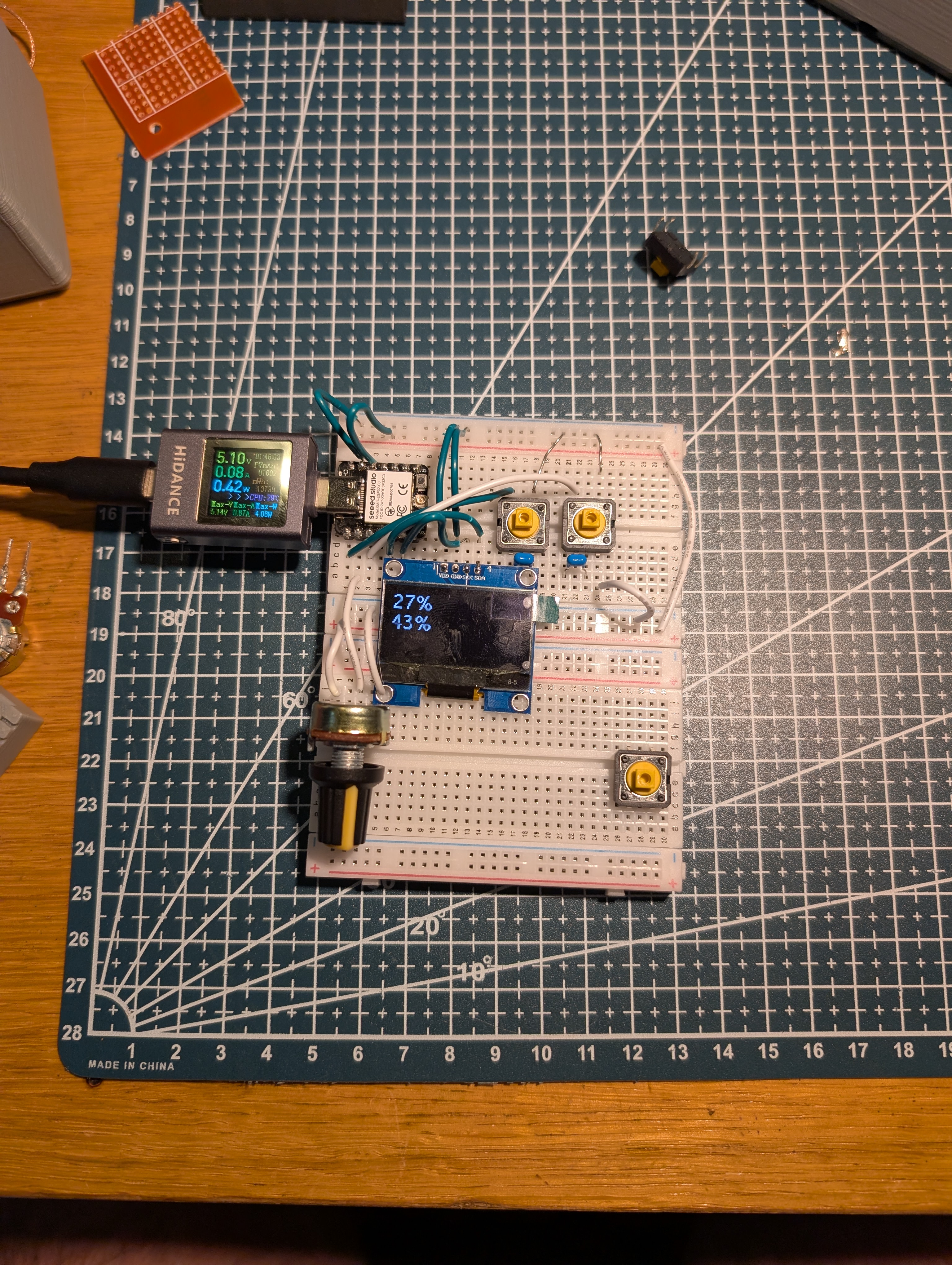
Was able to get the screen working and multiple pages via Home Assistant
https://esphome.io/components/display/ssd1306
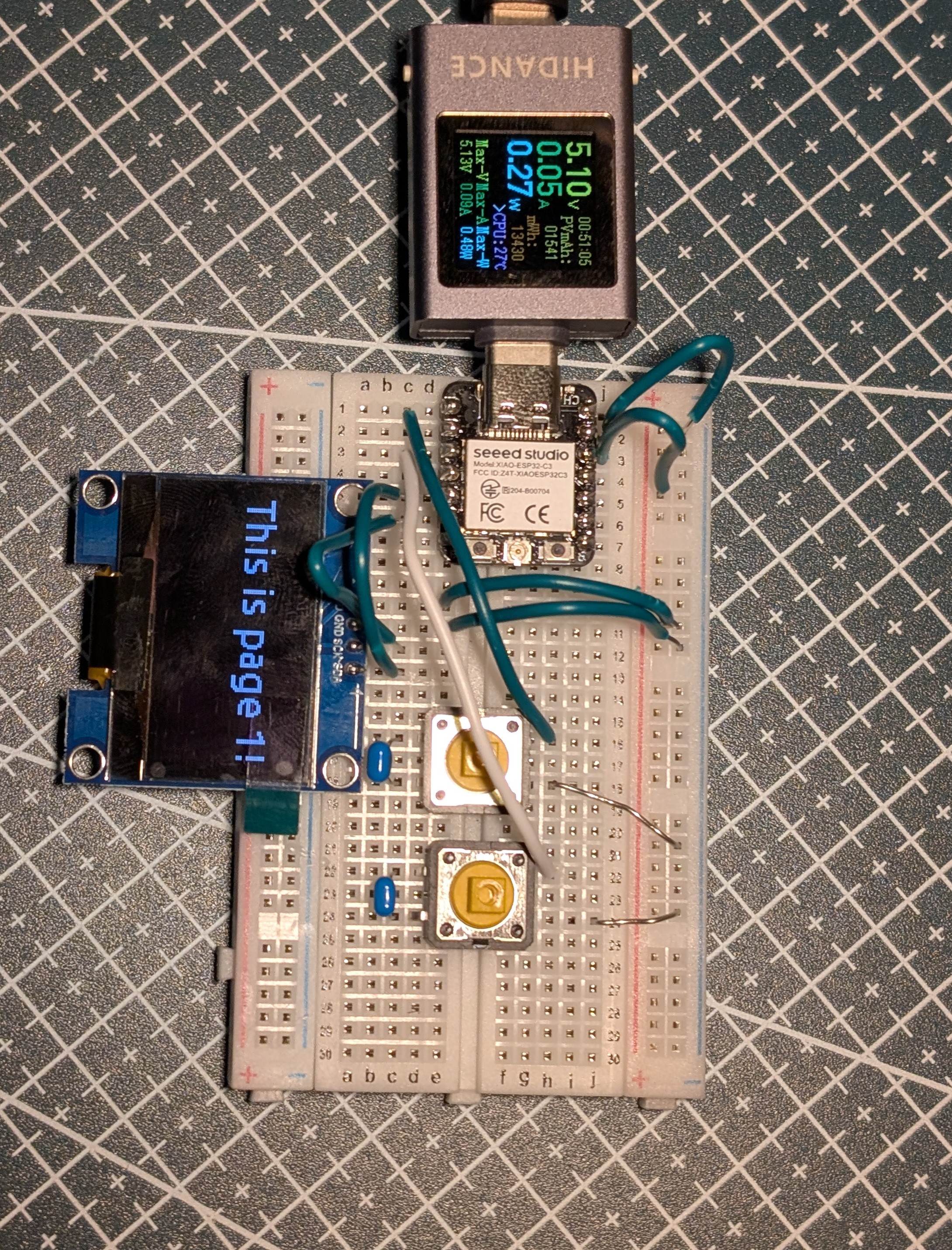
It was hard and took longer than expected, but I did a sketch of what I'd like for the Pad to have.
1* Mode/View toggle buttons
2* Adjustment knobs (pots or encoders)
3* Action buttons
4* Toggle switches (TBD)
5* USB-C Charge port
6* display info (OLED)